

Nebu is a Video On Demand (VOD) application, specially designed for the Brazilian audience. Our priority is user experience, which is why we offer an easy-to-use app with well-organized content.
By connecting your personal cloud to the platform, you access all your preferred content, organized by genre, topic, awards, and more. Try Nebu and enjoy uninterrupted, ad-free viewing.
Nebu works on all Android devices. You can also use the app on your computer with an emulator. Download the app from Google Play Store or our official website to install.
Para começar a aproveitar o Nebu, você primeiro precisa criar uma conta. Não se preocupe, é 100% grátis. Basta clicar aqui e seguir as instruções. Você também pode criar uma conta baixando nosso aplicativo e clicando na opção “Criar uma conta”.

Yes, Nebu is completely free for 7 days.
Plans purchased through our app or official website do not require a recharge code. They are activated automatically as soon as the payment is processed. To start using the service immediately, simply log in to the NEBU app using the same account and password you used to subscribe.
You can subscribe to a Nebu plan via our official website or directly in the app.
Your billing details will be displayed on the screen once the payment is completed. You’ll be able to check the status of your subscription on the page and receive a confirmation email. To start using the service immediately, simply log into the NEBU app using the same account and password you used to subscribe.
ON YOUR PHONE OR TABLET
Your billing details will be displayed on the screen once the payment is completed. You’ll be able to check the status of your subscription on the page and receive a confirmation email. The new validity period will be automatically added to your account.
Your billing details will be displayed on the screen once the payment is completed. You’ll be able to check the status of your subscription on the page and receive a confirmation email. The new validity period will be automatically added to your account.
As stated in our Terms of Use, plan fees are non-refundable unless we are unable to provide the service. To request a refund due to an issue with the app, you can send us an image of the issue along with a description of what happened, so we can provide the necessary support and follow up on your request.
If you still wish to cancel your auto-renewal, follow these steps:
Check the list below to see the payment methods accepted in Brazil:
If your current plan has automatic renewal and you’d like to use a different credit card, you first need to cancel your auto-renewal subscription. After your current plan expires, you can purchase a new plan using your preferred payment method.
If you are already subscribed to a plan, you can upgrade it through our website or directly in the app at any time.
When upgrading to a higher-tier plan, you must pay the corresponding price and you will receive a full year of service. Any remaining valid days from your current plan will be converted and added to the new plan.
Se você deseja alterar sua senha, basta fazer login na sua conta em nosso site. Vá em “Configurações”, insira sua senha atual e, em seguida, sua nova senha. Por fim, clique em “Redefinir”. A nova senha já será solicitada na próxima vez que você fizer login na sua conta.
Se você esqueceu sua senha, basta acessar nosso site ou abrir o aplicativo e clicar em “Esqueceu sua senha?”. Depois insira seu e-mail ou número de celular e siga os passos. Você receberá um código de 4 dígitos por e-mail ou por SMS, copie-o e finalize completando a informação. Lembre-se de verificar tanto a sua caixa de entrada como a de spam.

To keep your favorites in one place, select the title you want and click the heart icon. You can see the full list in “Profile” > “Favorites.”
This list is for content you want to watch but isn’t available in your cloud yet. To keep a list of unavailable titles, select the one you want and click the bookmark icon. You can see the full list in “Profile” > “Watchlist.”
To delete your history, go to “My List.” Scroll to the end of “Continue Watching” and click “See more.” You can then remove specific items or clear the list entirely. Note that clearing your history will also remove viewing recommendations until you start watching new content.





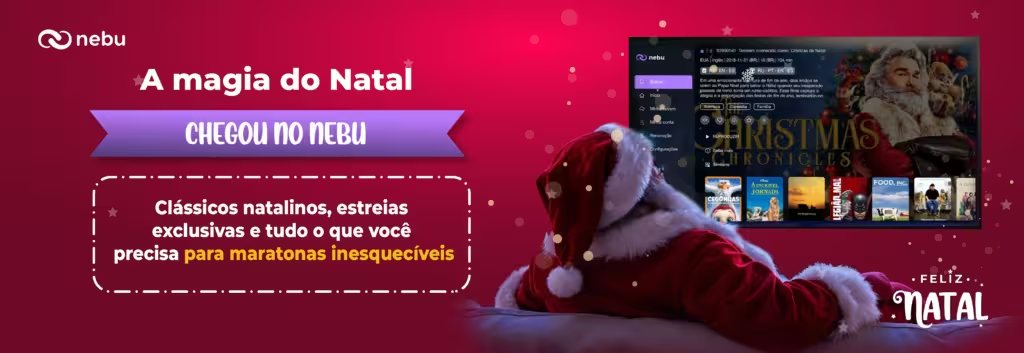

Aproveite o melhor dos filmes e séries dublados em português e sem anúncios.